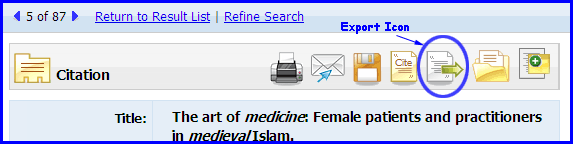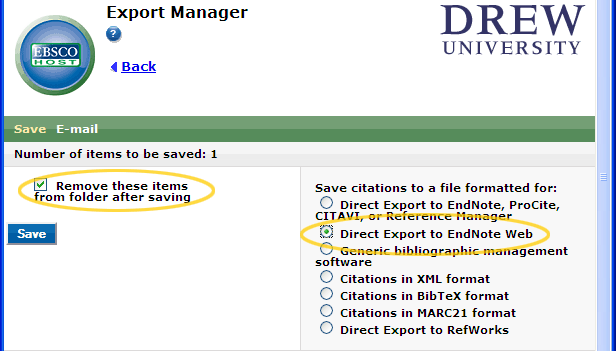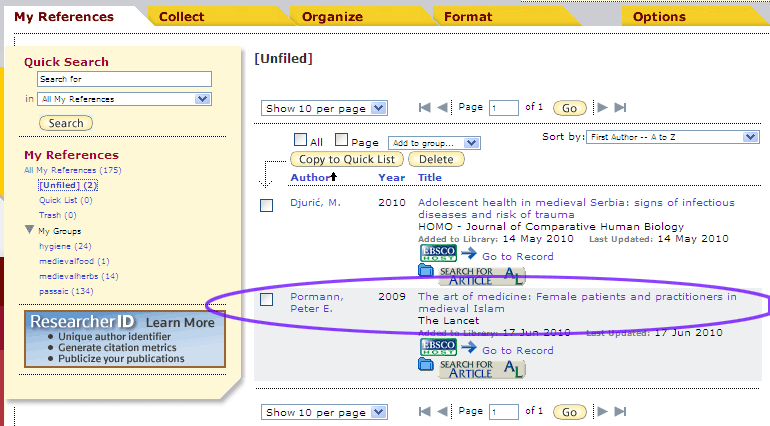...
These databases include ABSEES online, Academic Search Premiere, America: History and Life, ATLA, Business Source Premiere, CINAHL, EconLit , Education Research Complete, ERIC, Historical Abstracts, Index Islamicus, MLA International Bibliography, New Testament Abstracts, Newspaper Source, Old Testament Abstracts, RILM Abstracts of Music Literature, Women’s Studies International,
...
SocINDEX
...
, Philosopher's Index,
...
PsycINFO.
To export citations from a database:
- Open an new window or tab on your browser (control-N), go to myendnoteweb.com and login with your userid and password
- In a different window or tab, go to the database and locate the citation(s) you'd like to export.
- In the individual view or in the folder view, click on the "Export" icon.
- Choose "Remove these Items from folder after saving Exporting" and "Direct Export to EndnoteWeb".
- Then click Save.
- The database will respond
EBSCOhost Import Results
Number of records imported: - In MyEndnoteWeb, the articles will be added to your "unfiled" category: